Citrix cannot log in at this time
If you are receiving this error follow these steps to troubleshoot
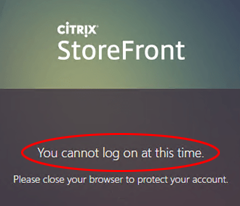
- Close out of all internet browsers. Open a few internet browser (making sure all others are close) and try logging back in.
- If that does not work. You will need to clear your Google Chrome internet browsing history. To do
- Click on the 3 dots in the upper right hand corner of your Google Chrome browser
- Select “more tools” and “clear browsing data”
- Change the time range to “4 weeks”
- Hit Clear data.
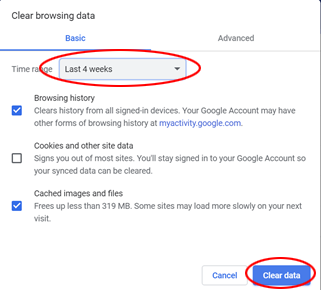
- Close out of the browser, open a new one and log back in.
